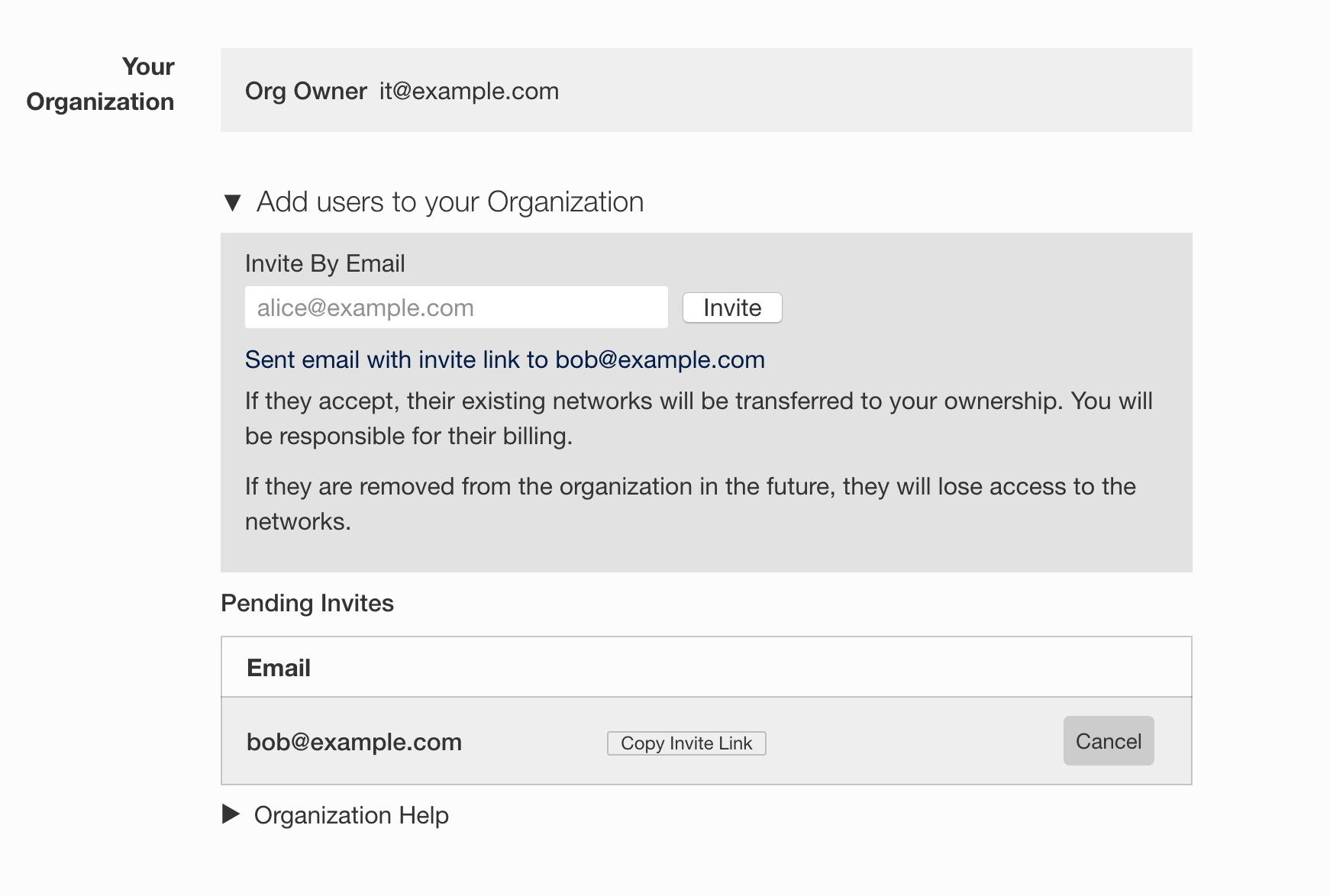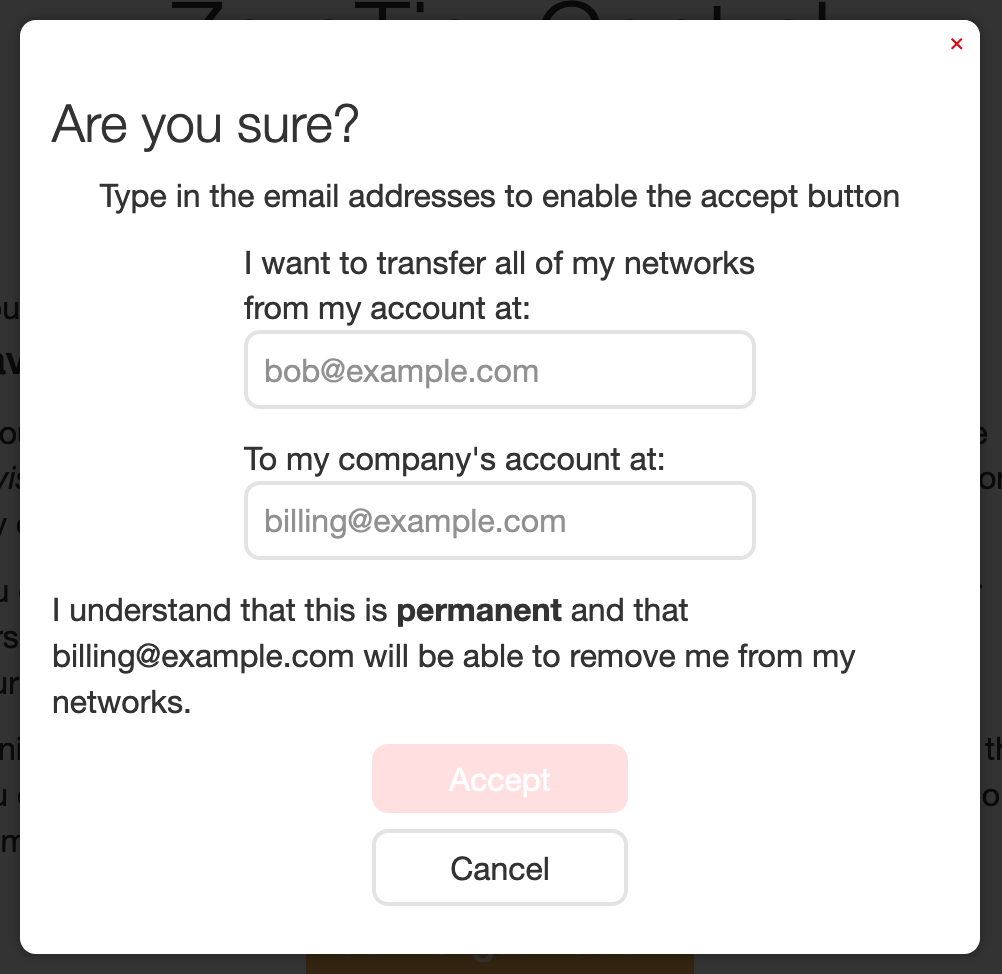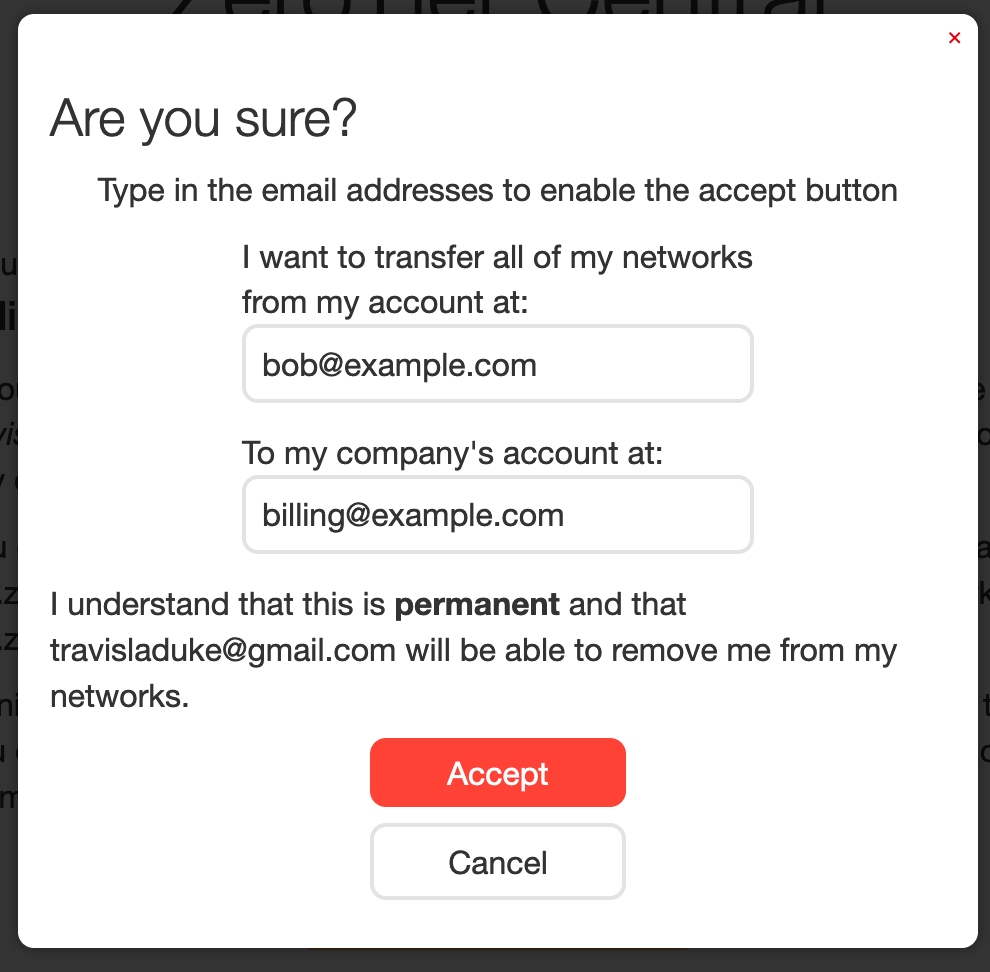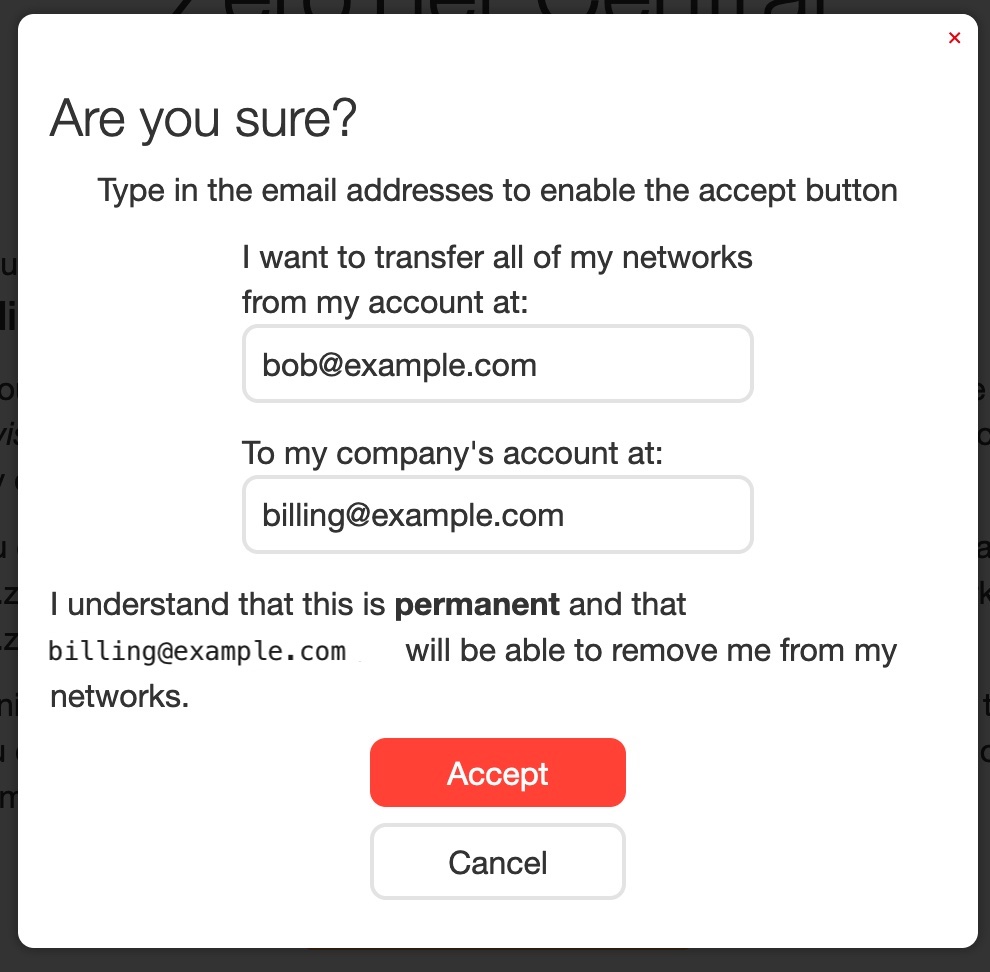You’ve subscribed to my.zerotier.com and want your coworkers to also have the benefits of a Pro account.
Add them to your Organization by going to my.zerotier.com/account
Create an invite by typing in an email address
We will email them the link. You can also paste it into your company chat.
Once they accept the invite, they can be added as Admins to individual networks.
The invited User will see:
Removing Admins from the Organization
You can click the “remove” button next to their name in the list of admins. They will lose Admin access to the organizations networks.
Change the Organization owner
Consider using a general email address like “billing@example.com” when you sign up.